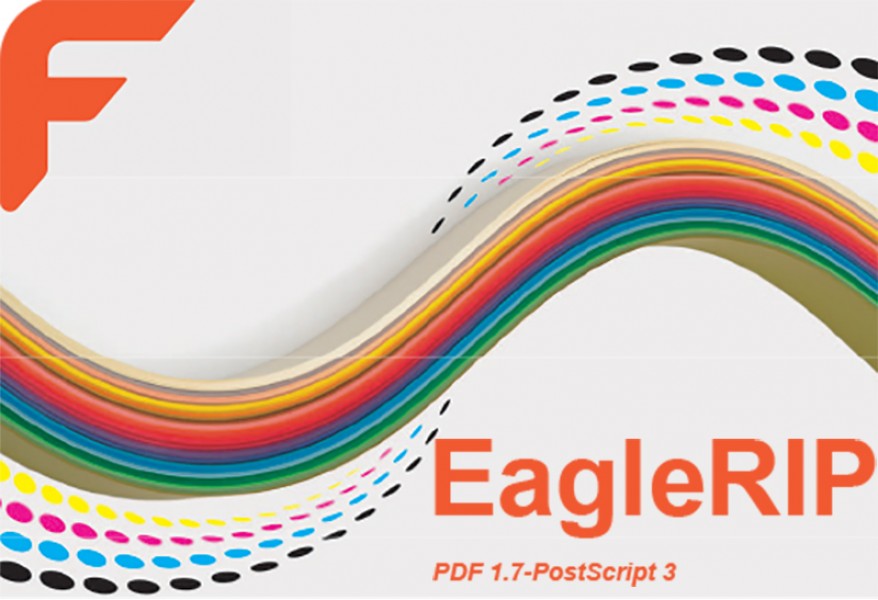What’s New in EagleRIP Flexo 5.0
What’s New in EagleRIP Flexo 5.0
August 2016
(1) Update to the latest RIP kernel, improve the PDF compatibility.
(2) Adopt license code for encryption instead of hardware dongle.
(3) Support FlexoRound dot shape: New screening technology for flexo printing, pure round dot shape with 7.5 degrees offset.
(4) Support optional FlexoRound Balance dotshape: On highlight, based on AM screening technology, we adopt dots with different sizes - small, medium and large, increase gray level. This special technology can break the limitation of highlight dots in flexo printing and reproduce 1% or smaller dot.
(5) Support optional Miracle Cell technology:Increase ink density of shadow in flexo printing. On shadow, based on FM screening technology, adds extract tiny dots in the shadow, this special technology greatly improves the shortage of insufficient solid ink of flexoprinting, and get a excellent print quality.
(6) Support Real dot preview tool: RealDotViewer, an essential checking tool. By browsing all the details of the real doton the monitor, to do the final check before printing, so as to secure the output file on flexo CTP plate is perfect without any error.
(7) Only support TIFF and Winprint device driver.
(8) Support Spanish and Korean GUI.
(9) Implement highest image resolution to 9600dpi, achieve more accurate images, smoother tints and a greater color gamut. (Support 2400/2540/2800/3200/3600/4000/4800/5080/5600/6000/7200/8000/9600 dpi)
(10)Support lower frequency for example 40/50/65/87lpi, now FlexoRound screening supports 40/50/65/87/100/110/120/133/150/165/175/200lpi for each resolution.
(11) How to install EagleRIP Flexo 5.0 in yourexisting OS?
1. You need to uninstall the EagleRIP old version such as v4.5/4.3/4.2/4.01/4.0.
2. Run "AutoRun.exe" file of EagleRIP Flexo 5.0 and click on "Install EagleRIP" to install EagleRIP5.0.
3. Please note that EagleRIP Flexo5.0 only supports TIFF/Winprint device driver.
4. Any problem, please contact us GAsupport@founder.com.