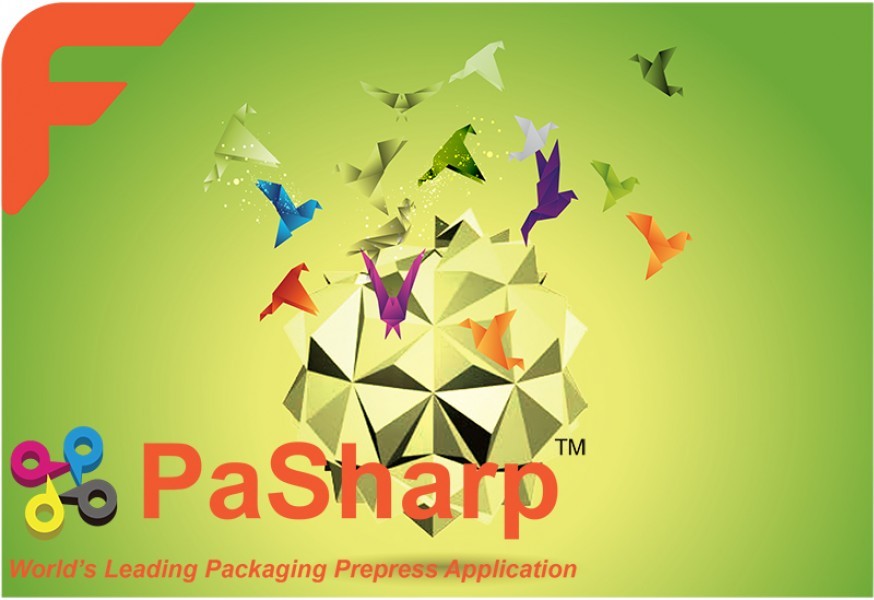What's New in PaSharp 10.5
1) New feature in Mark#
Adds programmable mark, the customer can write the code with JavaScript and then load the JSX file as a customized mark customized mark. If the customer has development knowledge and know JavaScript, this feature provides a flexible way to generate customized mark. Please refer to the Mark# user guide and JSX samples located at “ProgrammableMark” folder of the installation program.
2) New feature in Mark#
Adds some new variables such as ArtboadHight[AH], ArtboadWidth
[AW],MediaBoxWidth[MBW], MediaBoxHight[MBH], TrimBoxWidth[TBW], TrimBoxHight[TBH] etc.
3) New feature in Mark#
Adds "White crispening" option for Center mark and Corner mark.
4) Provides a local service license tool to load or not load PaSharp plugins while Starting Up AI
This tool is for local service license code and supports MAC and Windows. If the customer does not hope to occupy one user of the license code, he can select to “Not Load Plugins” in the tool, then PaSharp plugins will not be loaded when startup Adobe Illustrator.
5) New feature in Search#
Supports to search "Text wrap" and "Empty text".
6) New feature in Eye#
The function of simulation supports to simulate one or some separations.
7) New feature in Eye#
Option of "Synchronized zoom" and "Anti‐aliasing" is changed to global setting and saved together with AI.
8) New feature in Eye#
Supports to preview the result in the panel of “Curve adjustment” and “Noise” (Only Windows version).